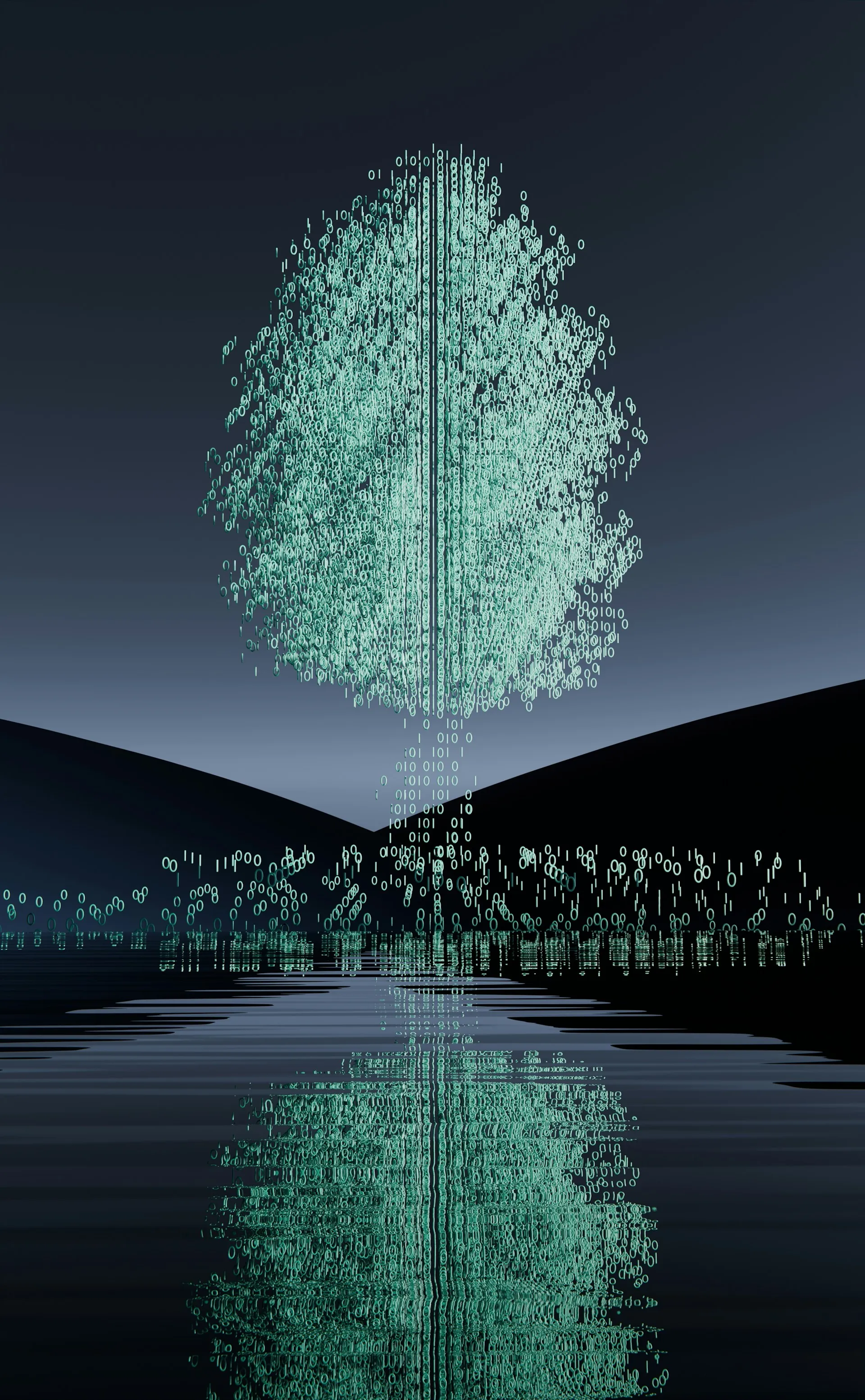
The Power of Data Visualization in Big Data: Turning Complex Numbers Into Clear Insights
Big Data gives us more information than ever before — but without the right tools, it’s just noise. That’s where data visualization comes in. In 2025, businesses rely on dynamic dashboards, real-time charts, and interactive visuals to transform massive datasets into clear, actionable insights.
What Is Data Visualization?
Data visualization is the process of representing information graphically — using charts, graphs, maps, and dashboards — to make data easier to understand and analyze.
It bridges the gap between data scientists and decision-makers, turning complex numbers into stories everyone can understand.
Why Visualization Is Critical in the Age of Big Data
When you’re dealing with terabytes or even petabytes of data, spreadsheets just don’t cut it. Visualization helps:
- Identify patterns: Spot trends, correlations, and outliers quickly
- Make faster decisions: Visual insights speed up boardroom and operational decisions
- Communicate effectively: Non-technical stakeholders can grasp findings without reading raw data
Top Data Visualization Tools for Big Data in 2025
The market is full of powerful tools for visualizing massive datasets. Here are some of the most used in enterprise environments:
- Tableau: Market-leading business intelligence platform with drag-and-drop simplicity
- Power BI: Microsoft’s solution for connecting to cloud data and creating live dashboards
- Looker (Google Cloud): Designed for real-time Big Data visualization with SQL models
- Domo: Cloud-native dashboarding with built-in connectors to hundreds of data sources
- Qlik Sense: Interactive analytics with strong self-service capabilities
Use Cases Across Industries
Let’s see how different sectors use data visualization in daily operations:
Finance
Real-time dashboards help monitor stock performance, risk exposure, and financial KPIs at scale.
Marketing
Marketers use visual funnels and engagement charts to track campaign performance, conversions, and ROI.
Healthcare
Patient data, hospital capacity, and treatment efficacy are visualized to support medical decisions.
Logistics
Companies visualize shipping routes, delivery delays, and inventory heatmaps for operational optimization.
Key Features to Look For in a Visualization Tool
- Real-time data refresh: Automatically update dashboards with live inputs
- Drill-down capability: Click through high-level summaries into raw data
- Mobile accessibility: Monitor performance on-the-go
- Integration: Connect with cloud storage, CRMs, and databases
Best Practices for Visualizing Big Data
Just because you have lots of data doesn’t mean more visuals are better. Here’s how to do it right:
- Choose the right chart type: Line for trends, bar for comparisons, pie for proportions
- Keep it clean: Avoid clutter. Less is often more.
- Use color wisely: Highlight key metrics without overwhelming the user
- Label everything: Clear axis labels, titles, and legends are essential
How AI Is Enhancing Data Visualization
Modern tools now use AI to auto-suggest visualizations based on your data. Some even detect anomalies or offer predictive trends visually. The future of visual analytics platforms is fully interactive and intelligent.
Challenges in Visualizing Big Data
Of course, it’s not always easy:
- Performance: Slow rendering when working with large datasets
- Over-simplification: Risk of losing nuance by reducing complex data to simple visuals
- Misinterpretation: Poor design choices can lead to false conclusions
Conclusion
In a world overflowing with data, how you present that data matters more than ever. Visualization isn’t just about making things look pretty — it’s about driving real business value.
Whether you’re a startup founder or a corporate analyst, mastering data visualization will give you a sharper edge in decision-making and storytelling. In the Big Data age, clarity is power.
